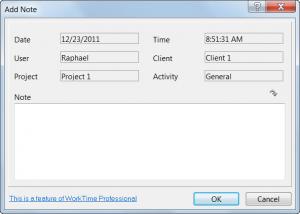WorkTime Professional
10.3
Size: 8.02 MB
Downloads: 6314
Platform: Windows (All Versions)
When you are working in a big company that deals with large scale project, it's important that you know how much time you spend working on a certain project and how much time you are left. Nobody wants his project to be overdue. A software that can do this, but without being limited to tracking project, is WorkTime Professional. The software doesn't only track the time you spend on a project, but it also tells you how long you have used certain applications, thus the program being great for a boss that tries to monitor his employees performance and also tries to see what sites they access.
The installation process shouldn't be a problem for any user as it's a straightforward operation. The user has the ability to select which type of version he wants installed, like Standard, Portable or Custom. The standard version is the regular one, while the portable version can be installed on any USB memory stick, for running the program on any computer without installing it. Any version of Microsoft Windows is supported for running the app.
The interface is basic and all the options are easy to access. All the features are self-explanatory and intuitive, so even beginners can use them without any problems. Running the timer is not difficult. One must select an user, a client and a project and then click the Start button. At this point, the timer will start, displaying time elapsed for the current user and also for the current project. By default, the user displayed is the name of the Windows user, but others can be added. Also, notes can be added for a certain user, project and time, to recall something.
The Reports interface includes numerous options for displaying a report about the time spent on a certain project or the time spent using certain programs. This information is displayed in plain text and also as a pie chart, for easy viewing it. The information is displayed in real time and clicking the Refresh button will show the most recent data. Various filters can be used for displaying only desired information, like the time elapsed for a certain project or a certain period of time. The report can be easily viewed in a CSV format. The timer can be stopped at any moment and can be continued from the moment it was stopped.
Pros
It allows easy counting the time elapsed for a certain project, website or application. Thus, it allows the user to organize himself and avoid overdue projects.
Cons
The options could be considered too simple for an advanced user. WorkTime Professional is the perfect software for knowing how much time you spend on a project.
WorkTime Professional
10.3
Download
WorkTime Professional Awards

WorkTime Professional Editor’s Review Rating
WorkTime Professional has been reviewed by Jerome Johnston on 14 Feb 2012. Based on the user interface, features and complexity, Findmysoft has rated WorkTime Professional 4 out of 5 stars, naming it Excellent